Thanks for purchasing!
Download the Crystal Breathing Method Audio Book
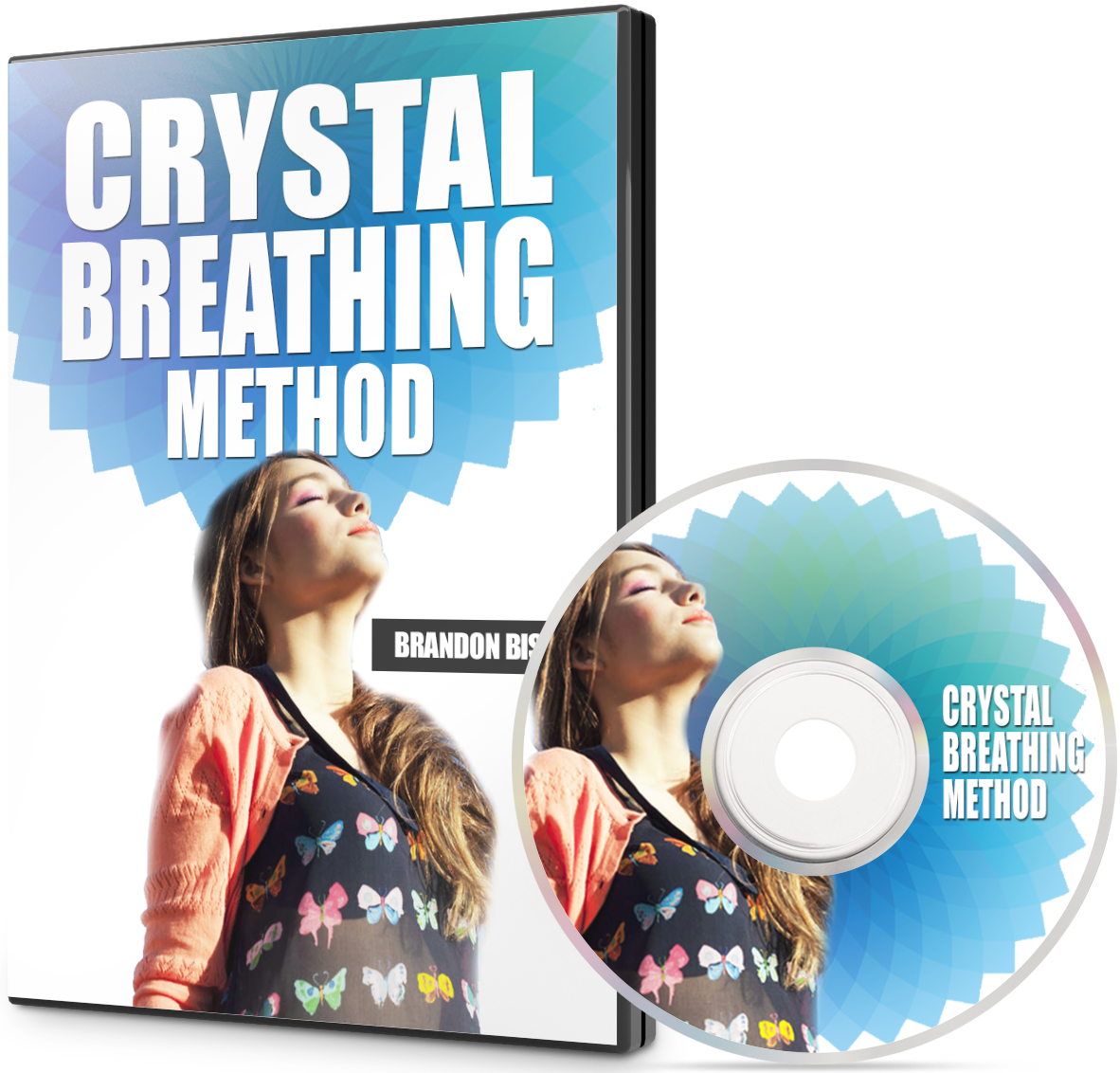
(Right click and choose "Save link as..." or "Save target as" to save to your computer)
How to unzip files with WinZip
- 1Launch WinZip from the start menu or Desktop icon. Open the compressed file by navigating to the folder using the WinZip Files pane and double clicking on the compressed file.
- 2If you only want to unzip some of the files, click on a file in the zip file pane and then check the box to unzip the files or unzip a folder by selecting the checkbox next to it.
- 3Click the down button on the Unzip to button in the Actions pane
- 4Choose the destination folder to place the uncompressed files and click "Unzip" button.
- 5Your extracted files will appear in the WinZip file pane in the selected destination folder.
ClickBank is the retailer of products on this site. CLICKBANK® is a registered trademark of Click Sales Inc., a Delaware corporation located at 1444 S. Entertainment Ave., Suite 410 Boise, ID 83709, USA and used by permission. ClickBank's role as retailer does not constitute an endorsement, approval or review of these products or any claim, statement or opinion used in promotion of these products.
Copyright © Crystal Breathing. All rights reserved.
